A Simple And Easy Way To Start Using Chat GPT: For Technical Assistance
If you are still wondering how to use Chat GPT, this post is for you.
Not every use of Chat GPT has to be for the ‘creation’ of something new.
I’ve found Chat GPT to be incredibly helpful for “how to” questions.
Especially when you don’t want to search through results and go down the rabbit hole of trying to find the right link, video, or article.
A Simple And Valuable Answer
Chat GPT helps me get to the answer immediately, usually with greater simplicity and value.
On an average week, I’ll use the following software tools pretty regularly:
- Quickbooks Online
- Hubspot
- Trello
- Google Sheets
- Google Slides
- Adobe In Design
While each has a help library, there are times when its actually harder to find the answer in the software itself than it takes to get a valuable answer from Chat GPT.
Moving Away From Google To Add Context
Google – and search engines in general – have been historically good at delivering the “what” but typically leave the “why” and “how” up to you. This means the search engine finds links to pages that it believes provide answers to the questions, but often, there is still work to be done to get the answer.
Here’s another big difference: Google doesn’t change or decipher the content it delivers. It merely matches what someone wrote to the search query.
Chat GPT has proven to me to be very good at stripping away intent and opinion and getting right to the factual answer, which I find extremely helpful and time-saving.
A Simple Way To Try Chat GPT
If you are just starting out with Chat GPT and want a way to test it out, technical assistance questions are a great way to do it.
As an example, see the results for a Quickbooks question I asked the bot this week. I spent a few minutes in Quickbooks itself and couldn’t actually find the answer.
When I used Google, I actually got answers for Quickbooks Desktop, even though I specifically asked for Quickbooks Online.
Will this happen every time? Of course not. But it clearly illustrates the tool’s value for help in such situations.
Below, I pasted screenshots for the answers I got from Google and the answer I got from Chat GPT. For this exercise, I used the free/default version of Chat GPT, which is version 3.5.
Question: “How Do I Find An Invoice In Quickbooks Online”
–> Using Google:
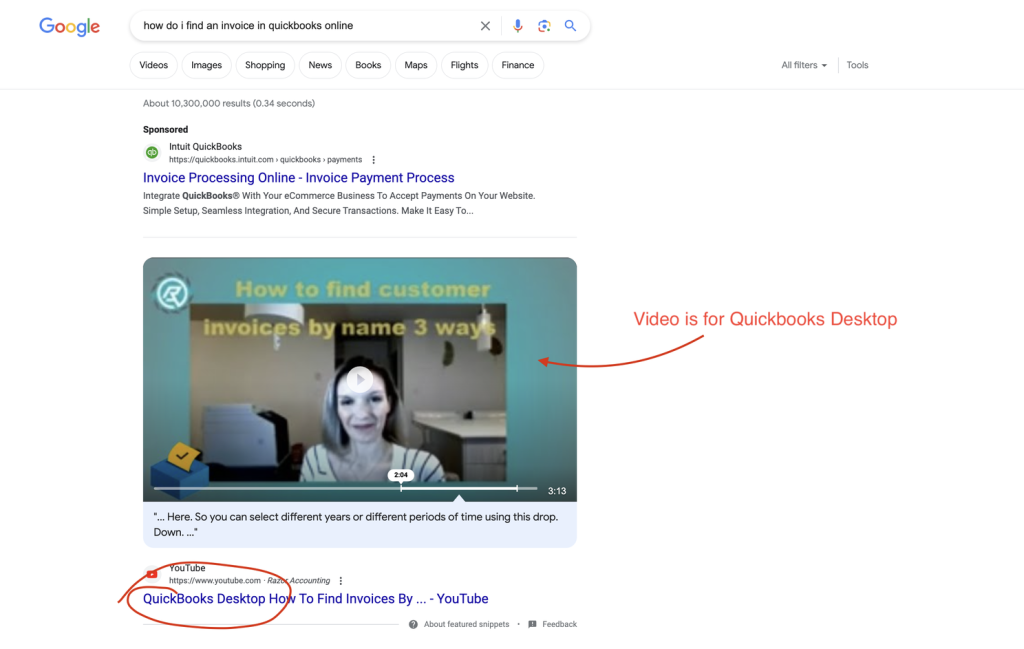
–> Using Chat GPT 3.5:
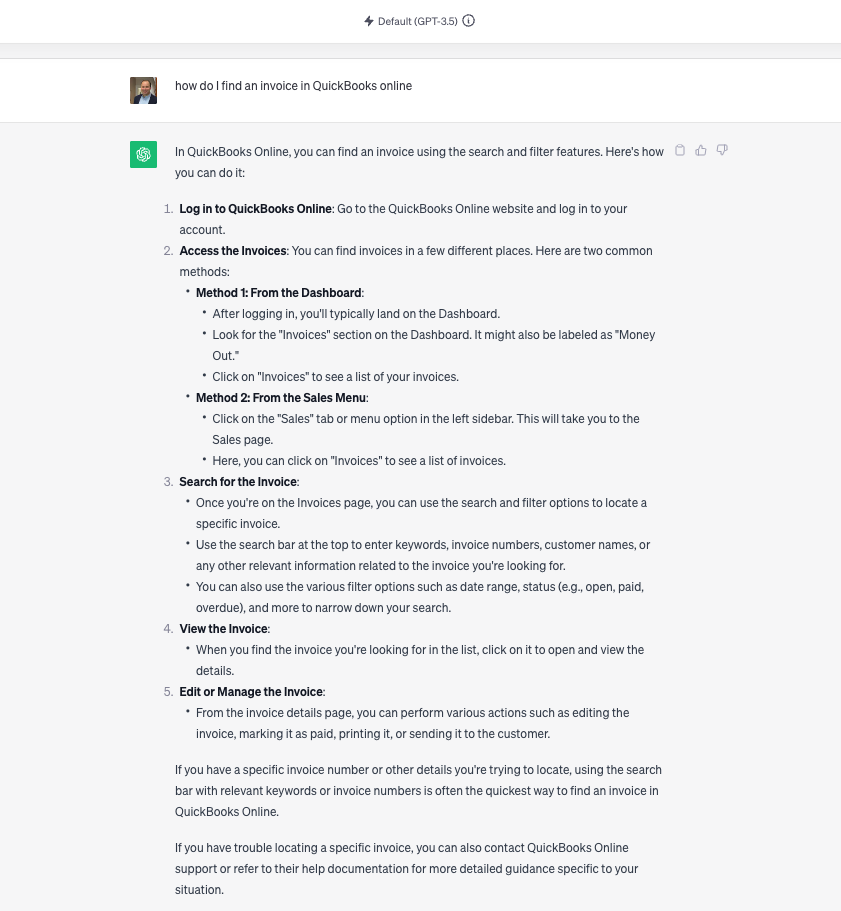
Conclusion
Here are some other questions I’ve asked the bot this week that can help you see the value of straightforward answers:
- Can you give me a recipe for chocolate brownies?
- What should I see here in Vancouver?
- How can I create a dropdown menu in a Google sheet cell?
You don’t have to be a content creator, editor, or social media manager to find value in using Chat GPT.
Try it out for yourself see what you get for results!